Troubleshooting Measurements of Fluorescence Spectra
Acquiring and interpreting steady state fluorescence spectra is not always straightforward. Below we offer some advice on commonly encountered problems to help you optimise the operation of your Edinburgh Instruments spectrometer.
What to do if your Fluorescence Spectra are Distorted, Show Unexpected Peaks or Steps
- If you are experiencing problems with your fluorescence spectra make sure that the monochromator filter wheels are enabled. Monochromators transmit wavelengths at multiples of their selected wavelength and these need to be filtered out. For example, scattered excitation wavelength of 300 nm entering the emission monochromator will result in some light detected at 600 nm. Edinburgh Instruments spectrometers have automatic filter wheels to remove these second-order effects, but they can be appreciated if the filter wheel is disabled in the software.
- Make sure that spectral correction is active in the control software. Edinburgh Instruments fluorescent spectrometers allows automatic correction of spectra accounting for detection sensitivity and excitation light intensity.
- Raman peaks from the solvent or substrate can often be appreciated in emission fluorescence spectra. A quick way to identify a Raman signal is to vary the excitation wavelength: the Raman peak should shift in the same direction. The Raman signal should also be present in a “blank” measurement of the solvent or substrate.
- Check for inner filter effect.
What to do if the Fluorescence Emission is too low
- If the fluorescence emission is too low, check the alignment of the sample by the visual inspection of where the beam hits the sample. This is important especially for solid samples (see figure above). Some sample holders allow adjusting the position and monitoring the fluorescence signal simultaneously.
- Reduce the concentration of the sample to check for inner filter effect.
- Increase the spectral bandpass. Increase the excitation bandpass if studying emission, and vice versa, to avoid losing resolution of your measured spectrum.
- If measuring low-emitting samples, the integration time must be increased to obtain good-quality data. It is recommended to use a shorter dwell time (0.1 or 0.2 s) and a higher number of scans in order to see the overall spectrum and to correct for potential drifts in experimental conditions.
Detector Saturation
At high intensities, PMT detectors are not able to count all photons and the sensitivity of the instrument stops being linear. This is known as detector saturation. Although it may not damage the detector (at least at moderate intensities), it results in spectral distortion and must therefore be avoided. The saturation limit depends on the type of PMT detector. A typical threshold for standard visible PMT’s is ~ 1.5×10⁶ cps.
Some tips on avoiding saturating are listed below:
- Check the signal level with excitation and emission wavelengths set to maximum signal intensity. Start with narrow spectral bandwidths and then increase as needed.
- Some spectrometers such as the FLS1000 feature on attenuator for the excitation source, which enables to reduce the intensity without varying the bandpass.
- Saturation effects can be investigated by acquiring spectra with varying dwell times. The peak signal should be linearly dependent to the dwell time.
Fluorescence Spectroscopy Instrumentation
If you are looking to measure fluorescence spectra, why not view our full range of fluorescence spectroscopy instrumentation, or contact sales@edinst.com.
Be the first to see posts on fluorescence spectroscopy by joining us on social media or signing up to our infrequent newsletter via the button below and we will keep you up-to-date with all our latest news and articles.